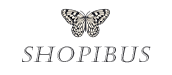Forgot your account password?
Don't worry, the open source mall system website provides a password recovery service, you can click on the forgotten password and follow the system prompts.
The detailed operation steps are as follows:
1. On the login page of the open source mall system website, click forgot password
2. Follow the prompts and fill in your registered email address and verification code on the open source mall system website
3. The system prompts that the "password reset" email has been sent successfully. If you haven't received it for a long time, you can click "Resend"
4 , login to your personal mailbox, find the " open source Shopping Mall site a new password reset confirmation Open Source Shopping Mall site a new password reset confirmation" click "set a new password"
5. Follow the system prompts and set a new password
Tips:
In order to ensure the security of customer registration information, the open source mall system website only provides online password retrieval services. If you forget the open source mall system website registration email or the login password of the registered email address, please register as a new user